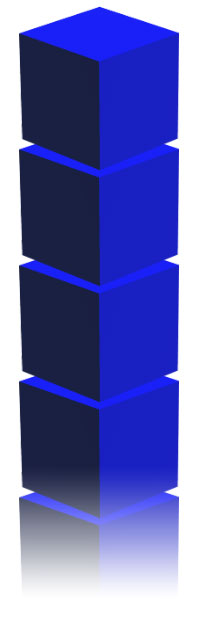|
|
| |
What is neoHTML?
NeoHTML is the neopets version of HTML. You can edit your default neoHTML code to create effects which will show up when you write messages at the chat boards. Click here for the NeoBoards - User Preferences Page- this is where you enter the neoHTML.
SETTING DEFAULT NEOBOARD neoHTML

Why do I have to have it?
You don't. If you don't wish to change your neoHTML, you don't have to. Lots of people like to, as the default neoHTML is quite plain & boring. You can use neoHTML to add a signature to your messages too- this adds personality to your messages.
Can I see my neoHTML in action before I post in chat?
Yes! When you add your neoHTML & update it, if you scroll back down to where you placed your code, you can see a preview of your text. Here is an example:

What codes are there?
BOLD: [b]neoHTML[/b]
ITALICS: [i]neoHTML[/i]
UNDERLINE: [u]neoHTML[/u]
SUBSCRIPT: [sub]neoHTML[/sub]
SUPERSCRIPT: [sup]neoHTML[/sup]
SIZE: [font s=enter size here]neoHTML[/font]
SHADOW: [shadow c=enter color here s=enter strength here]neoHTML[/shadow]
GLOW: [glow c=enter color here s=enter strength here]neoHTML[/glow]
COLOR: [font c=enter color here]neoHTML[/font]
FONT: [font f=enter font here]neoHTML[/font]
Can I mix codes?
Yep. Mixing codes is how you make the perfect neoHTML! Here is an example:

In the image above, I made the text yellow & the glow black. When creating a glow effect, make sure the colors are contrasting, so it's easy to read. No one likes yellow text & yellow glow, or white text & white glow.
Can I make the glow bigger/darker?
 Yes, by adjusting the strength. The higher the strength, the more surrounded & dark by glow effect is. However, the strength only goes up-to 9. Here is an example: Yes, by adjusting the strength. The higher the strength, the more surrounded & dark by glow effect is. However, the strength only goes up-to 9. Here is an example:
This works with shadow as well as glow. Just use the examples above, and change "s=enter strength here" to the strength you wish.
What colors can I use?
You can use any colors with your glow/font that you would normally, or you can use hex coded colors. You can find a list of web-safe hex code colors here. Here's a list of 'written/text' colors you can use:
red
blue
yellow
green
pink
purple
black
white
gold
steelblue
orangered
What fonts can I use?
Using the "[font f=enter font here]neoHTML[/font]" tag, you change the font you use to suit your mood. However, remember that not everyone has the same fonts on their PC as you. The most basic fonts (as useable in neoHTML) are as follows:
times
arial
verdana
helvetica
courier
impact
tahoma
There are more you can use, but these are the fonts i'd recommend using. You can also use wingdings or webdings to add symbols to your signatures.
What is a signature?
A signature is a piece of text many people use to make them unique & individual, to record important notes or to state their favourite quotes. You can use a signature however you like. However you must remember there is a character limit for neoHTML.
Where do I write my signature?
Neopets has a special section for creating your own personalized signature. Please refer to the image for where to place your neoHTML signature. Signatures can be coded any way you want just like creating your default font for the neobaords. As you can also see in the image below, neopets also has a preview of your signature so you can see how nice it looks.
 What is superscript and subscript? What is superscript and subscript?
Superscript text is smaller text that apears higher than most text. You can achieve this effect with this code:
[sub]- subscript signature[/sub]
Superscript text is smaller text that apears lower than most text. You can achieve this effect with this code:
[sup]- super signature[/sup]
Can I have glow in my signature?
Yes, you can have any text effect in your signature, but as I stated previously you must remember there is a character limit for neoHTML. If you get stuck & have no space to type the rest of your signature, remove pieces of code that are not needed as much, such as size attributes.
Generic neoHTML
Here's a list of fun & funky neoHTML ready made for you to use / practise with.
[font c=red f=verdana]neoHTML[/font]
[font c=blue f=verdana]neoHTML[/font]
[font c=green f=verdana]neoHTML[/font]
[font c=red f=verdana]neoHTML[/font]
[glow c=black][font c=white f=verdana]neoHTML[/glow][/font]
[glow c=black][font c=yellow f=verdana]neoHTML[/glow][/font]
You can change the colors/fonts for different effects, however I recommend using verdana with the glow effect, otherwise the text isn't clear. If your text can't be read, what is the point in posting, right?
|
|
| ©TM & © 2003 Neopets Inc. Used With Permission | ©'02-03 Soup-Faerie.com - All Rights Reserved | SF.Com Terms |
|